blob: 097a6477988f706e267bff74b0ee19feeed515ae (
plain)
1
2
3
4
5
6
7
8
9
10
11
12
13
14
15
16
17
18
19
20
21
22
23
24
25
26
27
28
29
30
31
32
33
34
35
36
37
38
39
40
41
42
43
44
45
46
47
48
49
50
51
52
|
# Base16 Vim
See the [Base16 repository](https://github.com/chriskempson/base16) for more information.
This theme was built with [Base16 Builder](https://github.com/chriskempson/base16-builder).
Supports graphical Vim and console Vim.
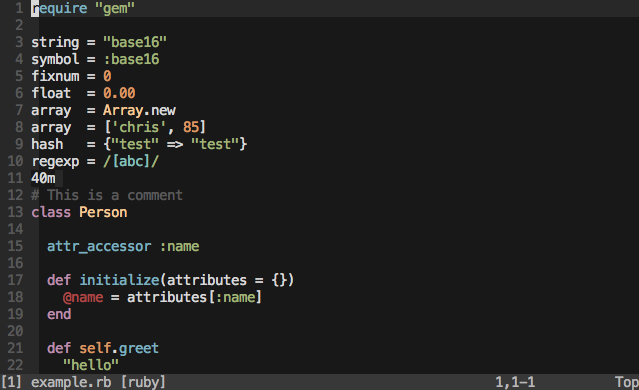
## Terminal Themes
For terminal Vim (non-gui) please ensure you are using a base16 terminal theme.
* [iTerm2](https://github.com/chriskempson/base16-iterm2)
## Installation
Add `colorscheme base16-default-dark` to your `~/.vimrc`.
### Vundle
Add the following to your `~/.vimrc` file and run `PluginInstall` in Vim.
Plugin 'chriskempson/base16-vim'
### Pathogen
cd ~/.vim/bundle
git clone https://github.com/chriskempson/base16-vim.git
### Manual
cd ~/.vim/colors
git clone git://github.com/chriskempson/base16-vim.git base16
cp base16/colors/*.vim .
## 256 colorspace
If using a Base16 terminal theme designed to keep the 16 ANSI colors intact (a "256" variation) **and** have sucessfully modified your 256 colorspace with [base16-shell](https://github.com/chriskempson/base16-shell) you'll need to add the following to your `~/.vimrc` **before** the colorsheme declaration.
let base16colorspace=256 " Access colors present in 256 colorspace
This will cause vim to access the colours in the modified 256 colorspace. Please **do not** enable this simply because you have a 256 color terminal as this will cause colors to be displayed incorrectly.
## Troubleshooting
There is a script to help troubleshoot colour issues called `colortest` available in the [Base16 Shell](https://github.com/chriskempson/base16-shell) repository.
### Green line numbers
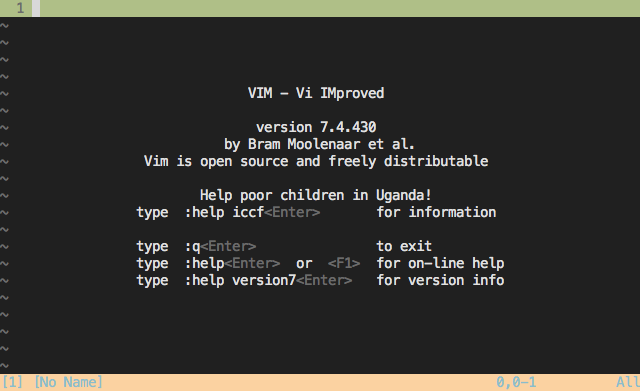
If your Vim looks like the above image you are using a 256 terminal theme without setting `let base16colorspace=256` in your `~/.vimrc`. Either set `let base16colorspace=256` in your `~/.vimrc` or use a non 256 terminal theme.
### Blue line numbers
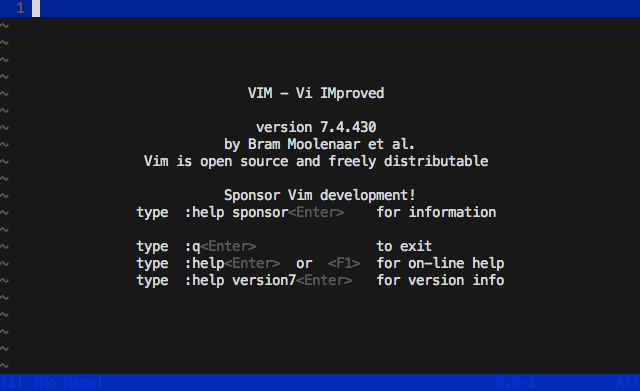
If your Vim looks like the above image you are setting `let base16colorspace=256` in your `~/.vimrc` but either not running [Base16 Shell](https://github.com/chriskempson/base16-shell) or [Base16 Shell](https://github.com/chriskempson/base16-shell) is not working for your terminal. Either ensure [Base16 Shell](https://github.com/chriskempson/base16-shell) is working by running the `colortest` available in the [Base16 Shell](https://github.com/chriskempson/base16-shell) repository or not setting `let base16colorspace=256` in your `~/.vimrc`.
|
