diff options
| author | Chris Kempson <git@chriskempson.com> | 2015-03-10 10:42:52 +0000 |
|---|---|---|
| committer | Chris Kempson <git@chriskempson.com> | 2015-03-10 10:42:52 +0000 |
| commit | e711e9b1412b55fec7e8a5cff4ac5c06f9078729 (patch) | |
| tree | f4be1f5ea19791cedb469115aae820950bfac41d | |
| parent | 851a73721737409bef2d076c7547fefa1fa93684 (diff) | |
| parent | 0074c51c2f4dcbd4ff404cd8f28562f6ae230f14 (diff) | |
Merge pull request #62 from mrksprvn/patch-1
fix typo on line 40
| -rw-r--r-- | README.md | 4 |
1 files changed, 2 insertions, 2 deletions
@@ -37,7 +37,7 @@ If using a Base16 terminal theme designed to keep the 16 ANSI colors intact (a " let base16colorspace=256 " Access colors present in 256 colorspace -This will cause vim to access the colours in the modified 256 colorpsace. Please **do not** enable this simply because you have a 256 color terminal as this will cause colors to be displayed incorrectly. +This will cause vim to access the colours in the modified 256 colorspace. Please **do not** enable this simply because you have a 256 color terminal as this will cause colors to be displayed incorrectly. ## Troubleshooting There is a script to help troubleshoot colour issues caled `colourtest` available in the [Base16 Shell](https://github.com/chriskempson/base16-shell) repository. @@ -50,4 +50,4 @@ If your Vim looks like the above image you are using a 256 terminal theme withou ### Blue line numbers 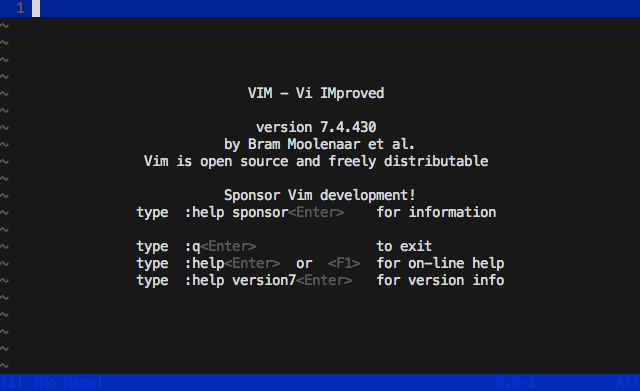 -If your Vim looks like the above image you are setting `let base16colorspace=256` in your `~/.vimrc` but either not running [Base16 Shell](https://github.com/chriskempson/base16-shell) or [Base16 Shell](https://github.com/chriskempson/base16-shell) is not working for your terminal. Either ensure [Base16 Shell](https://github.com/chriskempson/base16-shell) is working by running the `colourtest` available in the [Base16 Shell](https://github.com/chriskempson/base16-shell) repository or not setting `let base16colorspace=256` in your `~/.vimrc`.
\ No newline at end of file +If your Vim looks like the above image you are setting `let base16colorspace=256` in your `~/.vimrc` but either not running [Base16 Shell](https://github.com/chriskempson/base16-shell) or [Base16 Shell](https://github.com/chriskempson/base16-shell) is not working for your terminal. Either ensure [Base16 Shell](https://github.com/chriskempson/base16-shell) is working by running the `colourtest` available in the [Base16 Shell](https://github.com/chriskempson/base16-shell) repository or not setting `let base16colorspace=256` in your `~/.vimrc`. |
